/** Class that implements the text to morse code coversion */
class MorseCodeConverter {
private static final long SPEED_BASE = 100;
static final long DOT = SPEED_BASE;
static final long DASH = SPEED_BASE * 3;
static final long GAP = SPEED_BASE;
static final long LETTER_GAP = SPEED_BASE * 3;
static final long WORD_GAP = SPEED_BASE * 7;
/** The characters from 'A' to 'Z' */
private static final long[][] LETTERS = new long[][] {
/* A */ new long[] { DOT, GAP, DASH },
/* B */ new long[] { DASH, GAP, DOT, GAP, DOT, GAP, DOT },
/* C */ new long[] { DASH, GAP, DOT, GAP, DASH, GAP, DOT },
/* D */ new long[] { DASH, GAP, DOT, GAP, DOT },
/* E */ new long[] { DOT },
/* F */ new long[] { DOT, GAP, DOT, GAP, DASH, GAP, DOT },
/* G */ new long[] { DASH, GAP, DASH, GAP, DOT },
/* H */ new long[] { DOT, GAP, DOT, GAP, DOT, GAP, DOT },
/* I */ new long[] { DOT, GAP, DOT },
/* J */ new long[] { DOT, GAP, DASH, GAP, DASH, GAP, DASH },
/* K */ new long[] { DASH, GAP, DOT, GAP, DASH },
/* L */ new long[] { DOT, GAP, DASH, GAP, DOT, GAP, DOT },
/* M */ new long[] { DASH, GAP, DASH },
/* N */ new long[] { DASH, GAP, DOT },
/* O */ new long[] { DASH, GAP, DASH, GAP, DASH },
/* P */ new long[] { DOT, GAP, DASH, GAP, DASH, GAP, DOT },
/* Q */ new long[] { DASH, GAP, DASH, GAP, DOT, GAP, DASH },
/* R */ new long[] { DOT, GAP, DASH, GAP, DOT },
/* S */ new long[] { DOT, GAP, DOT, GAP, DOT },
/* T */ new long[] { DASH },
/* U */ new long[] { DOT, GAP, DOT, GAP, DASH },
/* V */ new long[] { DOT, GAP, DOT, GAP, DASH },
/* W */ new long[] { DOT, GAP, DASH, GAP, DASH },
/* X */ new long[] { DASH, GAP, DOT, GAP, DOT, GAP, DASH },
/* Y */ new long[] { DASH, GAP, DOT, GAP, DASH, GAP, DASH },
/* Z */ new long[] { DASH, GAP, DASH, GAP, DOT, GAP, DOT },
};
/** The characters from '0' to '9' */
private static final long[][] NUMBERS = new long[][] {
/* 0 */ new long[] { DASH, GAP, DASH, GAP, DASH, GAP, DASH, GAP, DASH },
/* 1 */ new long[] { DOT, GAP, DASH, GAP, DASH, GAP, DASH, GAP, DASH },
/* 2 */ new long[] { DOT, GAP, DOT, GAP, DASH, GAP, DASH, GAP, DASH },
/* 3 */ new long[] { DOT, GAP, DOT, GAP, DOT, GAP, DASH, GAP, DASH },
/* 4 */ new long[] { DOT, GAP, DOT, GAP, DOT, GAP, DOT, GAP, DASH },
/* 5 */ new long[] { DOT, GAP, DOT, GAP, DOT, GAP, DOT, GAP, DOT },
/* 6 */ new long[] { DASH, GAP, DOT, GAP, DOT, GAP, DOT, GAP, DOT },
/* 7 */ new long[] { DASH, GAP, DASH, GAP, DOT, GAP, DOT, GAP, DOT },
/* 8 */ new long[] { DASH, GAP, DASH, GAP, DASH, GAP, DOT, GAP, DOT },
/* 9 */ new long[] { DASH, GAP, DASH, GAP, DASH, GAP, DASH, GAP, DOT },
};
private static final long[] ERROR_GAP = new long[] { GAP };
/** Return the pattern data for a given character */
static long[] pattern(char c) {
if (c >= 'A' && c <= 'Z') {
return LETTERS[c - 'A'];
}
if (c >= 'a' && c <= 'z') {
return LETTERS[c - 'a'];
}
else if (c >= '0' && c <= '9') {
return NUMBERS[c - '0'];
}
else {
return ERROR_GAP;
}
}
static long[] pattern(String str) {
boolean lastWasWhitespace;
int strlen = str.length();
// Calculate how long our array needs to be.
int len = 1;
lastWasWhitespace = true;
for (int i=0; i<strlen; i++) {
char c = str.charAt(i);
if (Character.isWhitespace(c)) {
if (!lastWasWhitespace) {
len++;
lastWasWhitespace = true;
}
} else {
if (!lastWasWhitespace) {
len++;
}
lastWasWhitespace = false;
len += pattern(c).length;
}
}
// Generate the pattern array. Note that we put an extra element of 0
// in at the beginning, because the pattern always starts with the pause,
// not with the vibration.
long[] result = new long[len+1];
result[0] = 0;
int pos = 1;
lastWasWhitespace = true;
for (int i=0; i<strlen; i++) {
char c = str.charAt(i);
if (Character.isWhitespace(c)) {
if (!lastWasWhitespace) {
result[pos] = WORD_GAP;
pos++;
lastWasWhitespace = true;
}
} else {
if (!lastWasWhitespace) {
result[pos] = LETTER_GAP;
pos++;
}
lastWasWhitespace = false;
long[] letter = pattern(c);
System.arraycopy(letter, 0, result, pos, letter.length);
pos += letter.length;
}
}
return result;
}
}
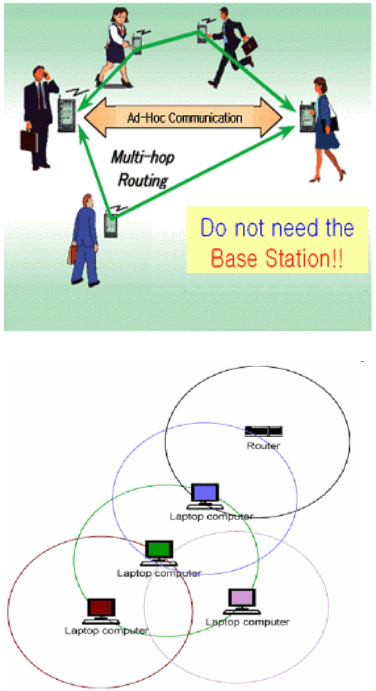
 invalid-file
invalid-file invalid-file
invalid-file


